Can I use Google Voice on Verizon?
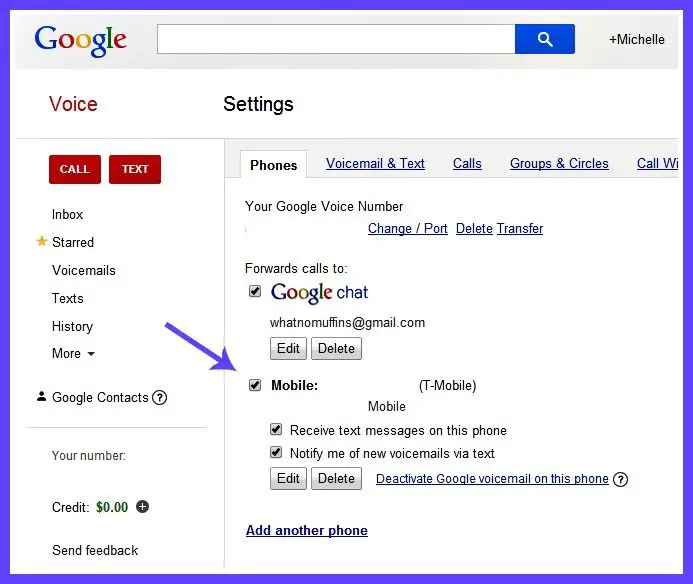
Google Voice is a telephone service offered by Google that provides users with a free phone number for calling, text messaging, and voicemail. Some of the key features of Google Voice include:
-
Voicemail transcriptions – Google Voice converts voicemail messages to text so users can read messages.
-
Call forwarding – Users can forward calls to any phone number, including landlines and mobile numbers.
-
Text messaging – Users can send and receive text messages through their Google Voice number.
-
Caller ID – Users can choose what number is displayed on outgoing calls.
-
Call screening – Users can screen calls by hearing the caller’s message and deciding whether to answer.
-
Call recording – Users can record inbound and outbound calls.
Google Voice is compatible with most major carriers in the U.S., including Verizon Wireless. Users with a Verizon phone number can link their number to a Google Voice account and take advantage of Google Voice features over Verizon’s network. Some key points about using Google Voice with Verizon:
-
Google Voice is available for use on Verizon mobile devices, including Android phones and iPhones.
-
By linking a Verizon number to Google Voice, users can make and receive calls on that number via Google Voice.
-
Google Voice features like voicemail transcription will work for calls to and from a Verizon number linked to Google Voice.
-
Verizon supports the main functionality of Google Voice, allowing users to take full advantage of it.
How Google Voice Works
Google Voice is a voice over internet protocol (VoIP) service that provides users with a free virtual phone number and advanced calling features (Source). As a VoIP service, Google Voice relies solely on an internet connection to make and receive calls, send texts, and access voicemails. This allows it to work on smartphones, computers, and tablets via the Google Voice mobile app or website.
One of the key features of Google Voice is the ability to have all your linked phone numbers ring simultaneously when receiving an incoming call to your Google Voice number. So when someone calls your Google Voice number, it will ring your mobile phone, landline, and any other linked devices or numbers (Source). You can choose which devices ring, set specific schedules, and customize greetings.
For outgoing calls, Google Voice will display your virtual Google Voice number as the caller ID rather than your real phone number. This provides an extra layer of privacy and separates your personal and business calls if desired.
Verizon Policies on Google Voice
Verizon used to block access to Google Voice on many phones, but they have relaxed this policy over the years. According to a 2011 post on the Verizon Community forums, Verizon blocks Google Voice on some phones but allows it on many others.
Specifically, Verizon blocks Google Voice on some of their customized Android phones, but most standard Android devices and iPhones can install and use the Google Voice app without issue. The blocking primarily applies to making outgoing calls through Google Voice rather than receiving incoming calls.
So in summary, many but not all Verizon phones will work with Google Voice. You’ll need to check your specific device model to confirm compatibility. But overall, Verizon has become more lenient about allowing Google Voice over the years compared to their past stances.
Setting up Google Voice on Verizon
There are a few ways to link your Verizon number to Google Voice:
Port your primary Verizon number to Google Voice
If you want to make Google Voice your main line, you can port your existing Verizon number directly into Google Voice. This will replace your Verizon phone service with Google Voice, making it your primary phone number for calls and text messaging. This is a more permanent linkage.
Add Verizon as a linked number
If you want to keep your Verizon number for voice calls but also have a Google Voice number, you can add Verizon as a linked mobile number. With this approach, your Verizon number will ring for any calls or texts placed to your Google Voice number. You can then control things like call forwarding and voicemail through Google Voice. This is a more flexible way to integrate Google Voice without fully porting your number.
Let me know if you would like me to expand or modify anything in this section!
Making Outgoing Calls
When making outgoing calls with Google Voice on Verizon, you have the option to either place calls using your Verizon phone number or your Google Voice number. If you place calls with your Verizon number, the call quality will be the same as any other call made on Verizon’s network. However, if you place the call with your Google Voice number, you are essentially routing the call through Google’s servers before connecting onto Verizon’s network.
This can sometimes lead to diminished call quality compared to placing a normal call directly through Verizon. According to posts on Reddit (src), users have reported increased latency, echo, and audio artifacts when placing Google Voice calls on various carriers including Verizon. The call may also seem quieter or choppier.
However, Google Voice calls placed on the Verizon network have fared better than on some other carriers in user testing. The extent of quality issues can vary call-to-call. Overall, while you may notice some degradation in quality, Google Voice calls on Verizon are still reasonably reliable for everyday use in most cases.
Receiving Incoming Calls
Google Voice can ring multiple phones when you receive an incoming call.
If you are on Verizon, you can add the Google Voice number as an additional number to your Verizon phone. Then, when someone calls your Google Voice number, both your Verizon number and Google Voice app will ring. This allows you to answer the call using either one (1).
If you don’t answer the incoming call, you’ll get a missed call notification in the Google Voice app. You can also set it up so missed call notifications are sent to your Verizon phone’s native Phone app or as text messages.
An advantage of using Google Voice for receiving calls on Verizon is that even if you miss a call, the caller will go to your Google Voice voicemail instead of your Verizon voicemail. This keeps all your voicemails in one place for easier access.
Text Messaging
Text messaging with your Google Voice number works a bit differently on Verizon compared to other carriers. Since Google Voice numbers are technically VoIP numbers and not mobile numbers, Verizon restricts the ability for Verizon mobile numbers to send texts to Google Voice. However, Google Voice numbers on Verizon can still send and receive texts with non-Verizon numbers with no issues.
To send texts with your Google Voice number on Verizon, you need to use the Google Voice app. The app allows you to send and view texts through your Google Voice number, regardless of carrier. Group messaging also works normally through the Google Voice app.
As per Verizon’s policies, their mobile users can’t directly text Google Voice numbers, so any group chats that include Verizon numbers will be restricted. Verizon suggests using alternative messaging apps for group chats with Google Voice users, like WhatsApp.
Voicemail
Google Voice provides a number of useful voicemail features. One is the ability to set up custom voicemail greetings. Google Voice users can record their own personal greeting in their own voice, or choose from several pre-recorded greetings like “I’m currently unavailable” or “I will call you back shortly.” This allows more flexibility than getting locked into the default carrier voicemail greeting.
Another useful Google Voice voicemail feature is transcribed voicemail. According to Google’s support article, when you receive a new voicemail, Google Voice will automatically transcribe it to text. You can then read the text message version in the app or email to see the gist of the message without even needing to listen.
Other Google Voice Features
Google Voice includes several useful features beyond standard call and text messaging functionality:
Call Screening
Google Voice can screen calls and provide a transcript of the caller’s message while they are leaving a voicemail. This feature can help you decide whether or not to pick up a call from an unknown number (Support.google). Google Voice can also now screen calls in real-time and detect spam callers so you can decide to block or answer them.
Call Recording
Google Voice allows you to record any call (incoming or outgoing) on your phone. The recordings are then accessible through your Google Voice account online or in the app. However, call recording may not be available on all carriers including Verizon (Verizon Community Forum).
Conclusion
In summary, it is possible to use Google Voice with a Verizon phone. Google Voice provides additional calling and text messaging features and an alternate phone number that can operate through a Verizon phone.
To get started with Google Voice on Verizon, you will need to sign up for a Google Voice account, get your Verizon phone approved with Google Voice, and configure your settings. Once set up, you can use features like:
- Making low-cost outgoing calls through Google Voice
- Receiving incoming calls to your Google Voice number
- Sending SMS texts through your Google Voice number
- Using advanced Google Voice voicemail and call screening
Overall, Google Voice interoperates well with Verizon’s network. As long as you activate and configure it properly, Google Voice can provide an alternate phone number with enhanced features. It’s a recommended way to augment the calling and messaging capabilities of your Verizon device.